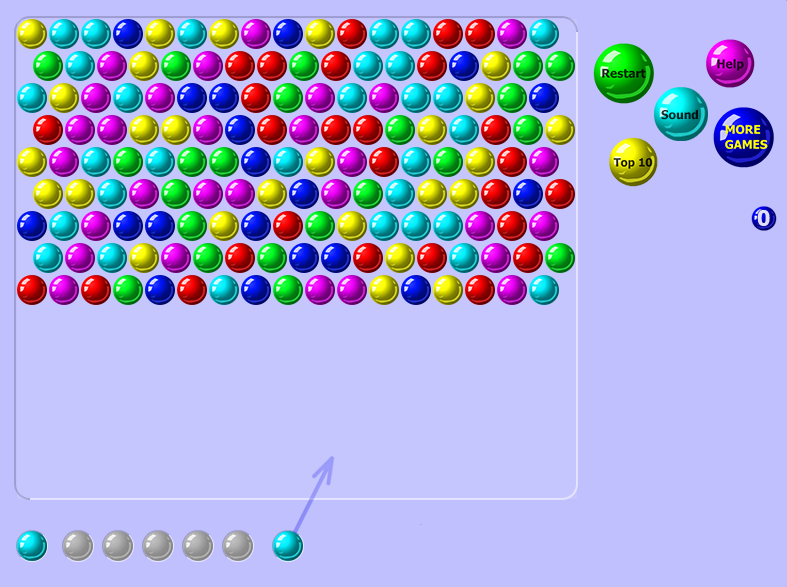
How to Play Old-School Console Games on Your PC or Smartphone
People who love old-school console games find different ways to revive those memories and play the games again. With technological advancements, people can play console games without requiring the usual hardware. You can relive your old memories by playing the games and sharpen your skills.
If you are a gamer and love to play old-school games, then you can play immersive games like Bubble Shooter.
This article will provide you with the basics of playing old-school console games, such as how to access the games, where to find games, and how to excel in them.
Choose An Emulator App
The first and foremost thing is to choose a reliable emulator app for the console of your choosing and then install it. An emulator enables Android to imitate the hardware of console systems.
Multi-system emulators may imitate a variety of gaming systems, although they are difficult to configure and use. Beginners can easily become confused by their intricate configurations and user interfaces. Instead, a single-system emulator is the most straightforward way to get started.
How Do You Install And Set Up An Emulator For Pc Users?
Download and install the emulator. You can visit the emulator's official website and download the installer. By following the directions on the screen, you can easily download it.
For a better understanding of console gaming, you can reach out to reliable sources.
Configure The Emulator
Open the emulator and configure your controller or keyboard. Most emulators let you map your controls to mimic the original console layout.
Load the ROM
You have to launch the emulator, then navigate to the "File" menu and pick "Load ROM" or a similar option to play the games. You only have to navigate to the location where you saved your ROMs and choose the game file.
Tips for Having a Smooth Retro Gaming Experience
If you are planning to play classic retro games then you must know about some of the essential tips that can make your work easier:
Save the States
Use the emulator's save state feature to save your progress at any time. This is especially beneficial for difficult games that lack built-in save features. If you are a beginner, it is recommended to reach out to play resources that can guide you through the games by offering you trials.
Adjust Performance Settings
If your emulator is lagging, consider lowering the graphics settings or resolution to boost performance. This way, the load on the emulator will be reduced and it will help you ease your playing.
Join Online Communities
By getting in touch with online gaming communities, you learn a lot about games and what strategies you can use. Retro gaming forums frequently provide tips, techniques, and advice on how to maximize your emulator's performance. It can sharpen up your skills and make you a professional in gaming.
Is It Safe To Download Emulators And ROMs?
It is always recommended that you download emulators and ROMs from trusted sources only to ensure that no malware practices can intrude on your gaming. Stick to official websites and avoid third-party links or dubious advertisements. Installing reputable antivirus software on your computer or smartphone is another fantastic approach to keeping your device safe.
Bottom Line
Many people love gaming and prefer old-school games because of the nostalgia it gives. You can play not only console games but also general retro games, which will provide you with the same joy that you felt years ago. By reaching out to reliable gaming sources, you can easily relive your old-school days and enjoy your favorite games.